How to Add a GIF to an Email + 14 Creative Examples
How to Add a GIF to an Email + 14 Creative Examples
Remember the early ages of the internet? The days when MySpace and MSN ruled our worlds and there was no way to use the internet and the phone at the same time? There was one thing that most definitely caught your eye during that time.
The appearance of animated pictures - or GIFs.
GIFs have become a part of our everyday lives. They are simply EVERYWHERE! They represent a way of communicating with the outside world and one of many tools for humor among internet users.
And let’s not forget the oldest debate of the internet era. Is “GIF” with a “J” or a “G”?
But we don't want to get into it right now (we got some strong opinions over here) nor bore you with historical facts about the development of GIFs. Let’s stick to what matters today. And that’s how GIFs are used to catch users’ attention and increase engagement in emails.
The appearance of animated pictures - or GIFs.
GIFs have become a part of our everyday lives. They are simply EVERYWHERE! They represent a way of communicating with the outside world and one of many tools for humor among internet users.
And let’s not forget the oldest debate of the internet era. Is “GIF” with a “J” or a “G”?
But we don't want to get into it right now (we got some strong opinions over here) nor bore you with historical facts about the development of GIFs. Let’s stick to what matters today. And that’s how GIFs are used to catch users’ attention and increase engagement in emails.
GIFs in Email Design
Did you know that people remember only 10% of what they hear - according to an infographic from Wyzow and only 20% of what they read? Honestly, we are not surprised!
BUT they remember 80% of what they see and do! Visuals are processed 60,000 times faster than text.
But, hey, it’s not 1999! Today’s users demand MORE! While static pictures do give visual power to your emails, they are not really dynamic. On the other hand, videos are extremely powerful but they are still not supported by all email clients.
BUT they remember 80% of what they see and do! Visuals are processed 60,000 times faster than text.
But, hey, it’s not 1999! Today’s users demand MORE! While static pictures do give visual power to your emails, they are not really dynamic. On the other hand, videos are extremely powerful but they are still not supported by all email clients.
Best Practices for Using GIFs in Emails
GIFs are a powerful way to bring visual motion to your email campaigns. They can showcase a product in action, add personality to your brand, or simply capture attention more effectively than static imagery. But like any design element, they’re most effective when used intentionally.
Start by deciding what role the GIF should play. Is it drawing attention to a sale? Highlighting a product feature? Creating a fun, branded moment? Whatever the goal, the GIF should complement the content, not dominate it.
Stick to one key GIF per email - this keeps the layout clean and prevents load-time issues. Too many animations can overwhelm the eye and distract from your main call-to-action. Also, position the GIF where users are most likely to see it - usually above the fold or near the CTA button.
Don’t forget alt-text for accessibility. If the GIF doesn’t load (due to slow internet or client limitations), descriptive alt-text ensures your message still gets across.
Start by deciding what role the GIF should play. Is it drawing attention to a sale? Highlighting a product feature? Creating a fun, branded moment? Whatever the goal, the GIF should complement the content, not dominate it.
Stick to one key GIF per email - this keeps the layout clean and prevents load-time issues. Too many animations can overwhelm the eye and distract from your main call-to-action. Also, position the GIF where users are most likely to see it - usually above the fold or near the CTA button.
Don’t forget alt-text for accessibility. If the GIF doesn’t load (due to slow internet or client limitations), descriptive alt-text ensures your message still gets across.
Will GIFs Work in All Email Clients?
In general, yes - most email clients today support animated GIFs. Gmail, Apple Mail, Yahoo Mail, Outlook.com, and many mobile email apps handle GIFs with full animation support.
However, there’s one notable exception: older versions of Microsoft Outlook (2007 to 2016) do not play animated GIFs. Instead, they display only the first frame of the GIF as a static image. This can break your design or message if not accounted for.
To make your emails fail-proof, treat the first frame of your GIF like a fallback image. Make sure it clearly communicates your offer, headline, or product even without motion. For example, if your GIF is meant to showcase a discount countdown or product carousel, design the first frame with the core message baked in.
You can also segment your list and test static vs. animated content based on email client usage. Most major ESPs provide analytics showing which clients dominate your audience - and this can help you fine-tune your strategy.
However, there’s one notable exception: older versions of Microsoft Outlook (2007 to 2016) do not play animated GIFs. Instead, they display only the first frame of the GIF as a static image. This can break your design or message if not accounted for.
To make your emails fail-proof, treat the first frame of your GIF like a fallback image. Make sure it clearly communicates your offer, headline, or product even without motion. For example, if your GIF is meant to showcase a discount countdown or product carousel, design the first frame with the core message baked in.
You can also segment your list and test static vs. animated content based on email client usage. Most major ESPs provide analytics showing which clients dominate your audience - and this can help you fine-tune your strategy.
How to Optimize GIF Size for Emails
File size is a common pain point when it comes to GIFs in emails. A large GIF can slow down loading, increase bounce rates, and even get flagged by spam filters - especially on mobile or in low-bandwidth situations.
As a general rule, try to keep your GIFs under 1MB, and aim for 500KB or less for faster performance across devices. Here are a few ways to shrink the size without killing the quality:
In the first example below, you can clearly see the eye path our designer wants you to follow, with the descending BEST SELLERS text below the copy. The GIF is enticing you to scroll down as it leads you to the call to action (CTA).
As a general rule, try to keep your GIFs under 1MB, and aim for 500KB or less for faster performance across devices. Here are a few ways to shrink the size without killing the quality:
- Trim unnecessary frames - Only show what’s essential in the animation.
- Limit the loop duration - A quick 2–3 second loop often works better than a drawn-out animation.
- Reduce colors or use dithering - Fewer colors = smaller file size.
- Resize dimensions - You rarely need a 1080p GIF in an email. Stick to what fits your layout.
In the first example below, you can clearly see the eye path our designer wants you to follow, with the descending BEST SELLERS text below the copy. The GIF is enticing you to scroll down as it leads you to the call to action (CTA).
How do I add a GIF to an email?
You can add a GIF to an email by embedding it as an image using an <img> tag or your email editor’s insert image function. Most email clients support GIF playback, as long as the file is optimized (ideally under 1MB).
GIFs’ purpose in emails is to add to the overall message and be the middle ground between static images and videos.
In the first example below, you can clearly see the eye path our designer wants you to follow, with the descending BEST SELLERS text below the copy. The GIF is enticing you to scroll down as it leads you to the call to action (CTA).
GIFs’ purpose in emails is to add to the overall message and be the middle ground between static images and videos.
In the first example below, you can clearly see the eye path our designer wants you to follow, with the descending BEST SELLERS text below the copy. The GIF is enticing you to scroll down as it leads you to the call to action (CTA).
1 — 1THRIVE's Best Sellers GIF
Sometimes though, less can be more! You need to know what’s important and tell that to your email recipients. Or rather, in the case of GIFs - SHOW it!
2 — 1THRIVE's St. Patrick's Day GIF
3 — Sterling Forever's Last Chance Campaign GIF
Do we have your attention? Good. Now, listen. We’ll tell you a little secret. If you have static parts in the image, you can separate them from the GIF just like we did in the examples below.
Why? Smaller dimensions = smaller file size = faster loading speed = smaller email weight = better email experience overall!
The animated parts below (truck and calendar) don't take the attention away, rather they add to the overall message and amuse the viewers.
Why? Smaller dimensions = smaller file size = faster loading speed = smaller email weight = better email experience overall!
The animated parts below (truck and calendar) don't take the attention away, rather they add to the overall message and amuse the viewers.
4 — Fringe Sport's WODers Campaign GIF
5 — Fringe Sport's Fitness Goals Campaign GIF
Sometimes, though, the vision we have for the GIF can’t be done in only two parts.
Below we have an example of 3 GIFs and a static image. However, when put together, you wouldn’t be able to really tell it’s cut like that. But shh! That’s kind of the point.
Below we have an example of 3 GIFs and a static image. However, when put together, you wouldn’t be able to really tell it’s cut like that. But shh! That’s kind of the point.
6 — Ephedra Warehouse's Free Shipping Campaign GIF
Of course, sometimes, you need a smooth transition. But listen to our warning: it comes with a cost. It takes up far more space - no Law of Surprise here for you Witcher fans! At times like this, you want to keep it short and sweet.
7— Club Furniture's Best Sellers Campaign GIF
Unfortunately, when it comes to GIFs, you can’t have it all! Here’s the breakdown-the trick is-you only get to pick 2.
Now, you may be wondering - what’s so good about GIFs anyway? We actually have an answer for that too.
GIFs - The Good And The Bad
PROs:
CONs:
- Entertainment - They’re fun and dynamic, you can surprise people reading the email, and they look really cool.
- Hierarchy - You can highlight what's most important.
- Usefulness - You can showcase products and tutorials, step-by-step guides, etc. This way the content will be far more engaging.
- Length - They can be shorter than a regular text/image.
CONs:
- There literally aren’t any!
- Okay, for real now, they can be a bit heavy on the MB, which can technically slow down the loading time, but not if you're an expert and keep all your GIFs below 3MB in size.
- Perfection (a GIF) takes time.
- You need to customize them (or create them from scratch) if you want to properly capture your brand's style.
- GIFs can pose a problem in terms of accessibility for a variety of reasons.
GIFs That Keep On GIFing!
Now that you know how to create a GIF for an email, and what to watch out for, check out some of our other work below-it might inspire your next GIF.
8 — International Key Supply's Website Launch GIF
9 — Fringe Sport's Back in Stock GIF
10 — 1THRIVE's Valentine's Day GIF
11 — 1THRIVE's Markers Campaign GIF
12 — Leisure Shop Direct's BBQ Campaign GIF
13 — Sterling Forever's Must-Have Campaign GIF
14 — Hybrid Racing's Product Launch GIF
Final Thoughts
No matter whether you like them or not (you’d be the first though), one thing is for sure: GIFs are here to stay! And by using them you can definitely take your emails to the next level!
However, don’t forget that there should always be a reason why you’re using them. Don’t animate just for the sake of it!
However, don’t forget that there should always be a reason why you’re using them. Don’t animate just for the sake of it!
Danica Spasic
Email Designer @ The Better Creative
In collaboration with Simona Gelova, Content Marketing Expert
July 18, 2025
In collaboration with Simona Gelova, Content Marketing Expert
July 18, 2025
Need help with your email design?
Leave us your email and we'll reach out soon!