Designing for Readability: A Deep Dive into Accessible Typography
Designing for Readability: A Deep Dive into Accessible Typography
Designing emails for readability is crucial, especially for users with dyslexia and visual impairments. This article delves into the nitty-gritty of how font choices and design techniques can significantly improve the readability of digital content, making it accessible and user-friendly for everyone.
The Foundations of Accessible Typography
Understanding Dyslexia and Visual Impairments in Digital Contexts
Dyslexia affects about 10% of the population to varying degrees. It's not just about reading letters backward; it involves challenges like letter swapping, mirror reading, and difficulty in decoding symbols. On the other hand, visual impairments range from partial to total vision loss, and each type requires specific design considerations. For instance, individuals with partial sight might benefit from high-contrast color schemes, whereas those with color blindness might require alternative cues beyond color to understand content.
Tailoring Font Choices for Enhanced Readability
When selecting fonts for dyslexic users, consider typefaces that differentiate between similar-looking letters (like 'b' and 'd'). Fonts like Tahoma, Comic Sans, and Lexie Readable are often recommended because of their distinctive character shapes. Research has shown that such fonts can help reduce reading errors and improve comprehension.
For users with visual impairments, sans-serif fonts like Arial and Helvetica are preferred due to their clean and uncomplicated styling. The absence of serifs makes these fonts easier to discern at larger sizes, which is beneficial for users with low vision.
For users with visual impairments, sans-serif fonts like Arial and Helvetica are preferred due to their clean and uncomplicated styling. The absence of serifs makes these fonts easier to discern at larger sizes, which is beneficial for users with low vision.
Key Design Considerations for Accessibility
Optimal Font Size: Finding the Right Balance
For text size, the general guideline is to start with a 12 to 14 point font for body text and adjust based on user feedback. It's crucial to offer flexibility in text sizing, allowing users to adjust according to their needs. Responsive design should include options for users to enlarge text up to 200% without losing content functionality.
Navigating the Color and Contrast Spectrum
High contrast is key, but it's not a one-size-fits-all solution. While black text on a white background is standard for high contrast, it can be harsh for some users, leading to glare and reading fatigue. Offering alternative color schemes, such as off-white backgrounds with dark grey text, can be a more comfortable option. For color-blind users, ensure that information conveyed with color is also available through other means, like text labels or patterns.
Streamlining Email Navigation for Accessibility
In email design, navigation might seem less complex than on websites, but it's equally important for accessibility. This involves creating emails that are easy to navigate for users with screen readers or limited dexterity. Clear, well-defined links and a logical structure are key.
Organize your email content with clear headers. Use anchor links in longer emails to help users jump to relevant sections easily. Ensure that interactive elements like buttons are large enough to be easily tapped on mobile devices. Consider using underlined text for hyperlinks for clearer visibility and ensure that links are spaced out to prevent misclicks
Organize your email content with clear headers. Use anchor links in longer emails to help users jump to relevant sections easily. Ensure that interactive elements like buttons are large enough to be easily tapped on mobile devices. Consider using underlined text for hyperlinks for clearer visibility and ensure that links are spaced out to prevent misclicks
Adapting Multimedia Elements in Emails for Accessibility
Multimedia elements in emails, such as images, GIFs, and videos, can enhance engagement but also pose accessibility challenges. It's essential to ensure these elements are accessible to all users, including those with visual or hearing impairments.
Always include alt text for images and GIFs, providing a descriptive summary of the visual content. For videos embedded in emails, offer closed captioning or link to a version of the video that includes it. Consider the file size of multimedia elements to ensure emails load quickly on mobile devices with potentially slower internet connections. Avoid relying solely on images to convey critical information; always provide a text alternative.
Always include alt text for images and GIFs, providing a descriptive summary of the visual content. For videos embedded in emails, offer closed captioning or link to a version of the video that includes it. Consider the file size of multimedia elements to ensure emails load quickly on mobile devices with potentially slower internet connections. Avoid relying solely on images to convey critical information; always provide a text alternative.
Practical Applications and Insights
Real-world Examples of Inclusive Design
Let's take the example of the BBC website, which offers a high degree of customization in terms of color, contrast, and text size, making it a model for accessible design.
A great model of this approach can be seen on the Essence of Email website. Their layout, which emphasizes readability through clear font choices and adjustable text sizes, caters to a broad range of users. The site’s design demonstrates an understanding of the need for accessible information, especially for those with visual challenges. Educational platforms like Khan Academy also allow users to adjust the text size and contrast, catering to diverse needs. These examples highlight how inclusive design principles can be effectively implemented in digital spaces.
A great model of this approach can be seen on the Essence of Email website. Their layout, which emphasizes readability through clear font choices and adjustable text sizes, caters to a broad range of users. The site’s design demonstrates an understanding of the need for accessible information, especially for those with visual challenges. Educational platforms like Khan Academy also allow users to adjust the text size and contrast, catering to diverse needs. These examples highlight how inclusive design principles can be effectively implemented in digital spaces.
Ephedra Warehouse Email Design: Ephedra Warehouse is making strides in accessible design within its email marketing. Their promotional email for Hellfire EPH 150 exemplifies attention to readability, employing a bold and large font for headlines and a legible size for body text, aiding in clear communication. The contrasting color scheme of dark text on lighter backgrounds for customer testimonials, and vice versa for other sections, caters to those with visual impairments. However, the bright color choices may not suit all users. The email features prominent call-to-action buttons, ensuring they are easily clickable and potentially accessible for users with limited dexterity. Such design decisions indicate a commitment to creating an inclusive user experience that aligns with accessibility best practices.
Genius Juice is embracing the principles of accessible design in its email campaigns. Their promotional material is a testament to this, featuring large, bold fonts that ensure the main message is immediately legible. The body text, set against a contrasting background, is easy on the eyes, enhancing readability for a broad audience, including those with visual impairments. The use of vibrant colors is balanced with ample white space to prevent visual overload. Clear call-to-action buttons are well-positioned to grab attention and facilitate easy navigation, crucial for users utilizing assistive technologies. This attention to detail in the email's design not only aids those with specific visual needs but also contributes to an overall satisfying and inclusive user experience. Also here you may see what would this email look like for people that have blue, green and red deficiency.
Underdog Games steps into the limelight with an email design that is both engaging and accessible. Their email's vibrant visual elements and clear, large typography effortlessly guide the reader's journey from headline to call-to-action. The playful yet clear font choices reflect the fun and adventure associated with their games, inviting readers to partake in the excitement. The use of ample white space and contrasting colors not only draws the eye to key areas, such as discount codes and CTAs, but also ensures that the content is legible for all users, including those with visual impairments. With such thoughtful design, Underdog Games’ email not only captures the essence of their brand but also ensures an inclusive experience for every recipient.
Conclusion
In sum, designing for readability is about understanding and empathizing with the diverse needs of your audience. It's about crafting digital experiences that are not just visually appealing but also functional and accessible. By focusing on these key aspects of font choice, size, color, and contrast, we can create digital content that is inclusive, engaging, and readable for all.
Nikola Milošević
Growth Strategist @ The Better Creative
Updated December 12, 2023
Updated December 12, 2023
Need help with making engaging emails?
Leave us your email and we'll reach out soon!
