10 Essential Flow Updates
for a Stress-Free Black Friday
As email marketers, it's pretty easy for us to get lost in the Black Friday & Cyber Monday craze. We recently covered how to avoid that and also how to get your email design system ready for the holidays. If you haven't read that one, check it out here: How an Email Design System Can Save Your Holiday Season
This time though, we are covering another thing you need to think of and update before all the craze begins. Email automations and pop-ups tend to be pushed to the side, which is really a shame since they add to the whole user experience if done right.
With all those prospects coming to your website, subscribers abandoning their carts, or going through your welcome flow, you need to make sure the experience is seamless all the way through. And with many brands believing a 'Black Friday Sitewide Sale' banner at the top of their website is enough, just by doing a couple of adjustments will get you ahead of the competition.
So what do you actually need to adjust? Let's get started.
This time though, we are covering another thing you need to think of and update before all the craze begins. Email automations and pop-ups tend to be pushed to the side, which is really a shame since they add to the whole user experience if done right.
With all those prospects coming to your website, subscribers abandoning their carts, or going through your welcome flow, you need to make sure the experience is seamless all the way through. And with many brands believing a 'Black Friday Sitewide Sale' banner at the top of their website is enough, just by doing a couple of adjustments will get you ahead of the competition.
So what do you actually need to adjust? Let's get started.
Website Pop-ups
Often brands don't quite think about this, but it's probably not a good idea to leave the current pop-up running throughout the Black Friday (or holiday) period. Much of that has to do with the discount not being the same, the design of the pop-up, and the overall messaging just not being consistent with what your website visitors are expecting at that time.
So consider turning it off first. Then, create a different pop-up, 1 for desktop, and 1 for mobile of course, with the aesthetic you're going with in your emails. For example, if you are planning on sending out all-black emails or retouching your website so it's darker during the holidays, then opt for the same for the pop-up.
Also, change your messaging. Talk about the amazing Black Friday deal they'll get if they sign up. For added urgency, you can also hint at the upcoming exclusive offers that they'll get for the holiday period, just by signing up.
So consider turning it off first. Then, create a different pop-up, 1 for desktop, and 1 for mobile of course, with the aesthetic you're going with in your emails. For example, if you are planning on sending out all-black emails or retouching your website so it's darker during the holidays, then opt for the same for the pop-up.
Also, change your messaging. Talk about the amazing Black Friday deal they'll get if they sign up. For added urgency, you can also hint at the upcoming exclusive offers that they'll get for the holiday period, just by signing up.
Welcome Flow
Once you're done revamping the website pop-up, think about the next step, the next experience your potential customer should have. Naturally, it makes sense that they receive a welcome email.
But, don't make a mistake like many do, leaving the old touchpoints live after the pop-up offer and whole aesthetic have changed. You'll want to revamp the touchpoints, as many as you have, so that they have the same look, feel, and messaging that your website has.
But, don't make a mistake like many do, leaving the old touchpoints live after the pop-up offer and whole aesthetic have changed. You'll want to revamp the touchpoints, as many as you have, so that they have the same look, feel, and messaging that your website has.
No Black Friday Pop-up?
In case you don't actually need or want to change the website pop-up we still recommend going ahead and updating the touchpoints, at least a tiny bit so that the subscribers know the relevant promotions you're running.
Oh, and make sure to check that your coupon code from your old welcome email does not stack with the holiday discounts... I'm betting you'll want to avoid giving away 50%+ discounts.
Oh, and make sure to check that your coupon code from your old welcome email does not stack with the holiday discounts... I'm betting you'll want to avoid giving away 50%+ discounts.
Subscribers vs. Purchasers
Another piece of advice is to separate your welcome touchpoints into purchasers vs. non-purchasers, as you'll want to avoid an unhappy customer. You really don't want them buying from you on the website, getting on the list, and receiving a welcome email, only to find another push for a sale with a brand new discount code that (may or may not be) larger than the one they purchased with.
Update Your Abandonment Flows
As you already know, Browse Abandonment, Cart Abandonment, and Checkout Abandonment flows can get quite a lot of engagement and generate tons of revenue. And to be honest, they'd probably generate a lot of $$$ during the Black Friday period even without any updates to the design or message.
However, in order to keep the consistency going, convey 1 single message and have 1 design style across many different touchpoints (such as website, pop-up, welcome email, etc.) you should do some updates to your current flows. Nothing drastic of course, it can even be reused from last year if you already did some updates.
If you want to go a step further and add a little bit of variety so they don't feel or look the same, here are a few things you can change in each flow.
However, in order to keep the consistency going, convey 1 single message and have 1 design style across many different touchpoints (such as website, pop-up, welcome email, etc.) you should do some updates to your current flows. Nothing drastic of course, it can even be reused from last year if you already did some updates.
If you want to go a step further and add a little bit of variety so they don't feel or look the same, here are a few things you can change in each flow.
Browse Abandonment Flow
Since the subscribers going through this flow will have the lowest intent to purchase, on par with those in the welcome flow (or maybe even lower in some cases), the best course of action would be to simply remind the visitors of the current promotion you're running, whether that's 15% off, bundle and save, or just buy now-pay later.
Another thing you could add is some educational content. I know, a bit controversial for an abandonment flow, but hear me out.
If you look at a customer's journey, the cycles they go through, those coming to your home page and bouncing off are most likely not that interested in the product or service that you offer. It may also be the way you market yourself, but we'll save that for another time.
Now those who actually spend some time on your home page and proceed to browse a couple of products do in fact have some intent and are possibly intrigued by what you have to offer.
But, with so many brands out there, it's really difficult to showcase everything you have to offer, and how different you are from the rest if the visitor just looks at the product and bounces off.
Queue in educational content in Browse Abandonment. This should be somewhat similar to what you already have in the welcome series, so feel free to use some of the content and modules from there.
Basically, educate your visitors on all the things you're proud of, whether it's the $1 donation for each purchase, your amazing no-questions-asked return policy, or hand-made products. And educate them in a way that's appealing to them, don't just talk about you and the 'feature', include the actual benefit and why it matters to them.
Anything else will just have them saying "So what?" and bouncing off from the email.
Another thing you could add is some educational content. I know, a bit controversial for an abandonment flow, but hear me out.
If you look at a customer's journey, the cycles they go through, those coming to your home page and bouncing off are most likely not that interested in the product or service that you offer. It may also be the way you market yourself, but we'll save that for another time.
Now those who actually spend some time on your home page and proceed to browse a couple of products do in fact have some intent and are possibly intrigued by what you have to offer.
But, with so many brands out there, it's really difficult to showcase everything you have to offer, and how different you are from the rest if the visitor just looks at the product and bounces off.
Queue in educational content in Browse Abandonment. This should be somewhat similar to what you already have in the welcome series, so feel free to use some of the content and modules from there.
Basically, educate your visitors on all the things you're proud of, whether it's the $1 donation for each purchase, your amazing no-questions-asked return policy, or hand-made products. And educate them in a way that's appealing to them, don't just talk about you and the 'feature', include the actual benefit and why it matters to them.
Anything else will just have them saying "So what?" and bouncing off from the email.
Cart Abandonment
Now here's where it gets a bit tricky. Most brands actually don't utilize the 'Added to Cart' metric that Shopify and Klaviyo offer to send cart abandonment emails.
For those of you who fall into that category, the difference between the two is Cart Abandonment triggers when a person adds a product to the cart but doesn't proceed to checkout, while Checkout Abandonment triggers when the person goes to check out but exits the page without completing a purchase.
If you don't have it at all, no better time to set it up than before the biggest marketing holiday of the year. But, if you do already have it, we suggest reworking it according to your chosen design and messaging for Black Friday.
Oh, and while you're there, throw in a reminder on why the offer is not worth missing. Since the person has a higher intent to shop (compared to Browse Abandonment) you won't have to do all that much to convince them to come back and complete their order.
For those of you who fall into that category, the difference between the two is Cart Abandonment triggers when a person adds a product to the cart but doesn't proceed to checkout, while Checkout Abandonment triggers when the person goes to check out but exits the page without completing a purchase.
If you don't have it at all, no better time to set it up than before the biggest marketing holiday of the year. But, if you do already have it, we suggest reworking it according to your chosen design and messaging for Black Friday.
Oh, and while you're there, throw in a reminder on why the offer is not worth missing. Since the person has a higher intent to shop (compared to Browse Abandonment) you won't have to do all that much to convince them to come back and complete their order.
Checkout Abandonment
For this one, we have only 2 words for you to remember. Exclusivity and Urgency.
There's not much you can do to convince a subscriber that they should finish their order. Throwing in educational content may get them going back to the website, but on the wrong page (about us, shop, home page) while having other recommended products that may or may not interest them is a waste of time, as they already expressed explicit interest in this particular product that they abandoned.
So what do you do? One thing you most certainly can improve on is exclusivity, whether it's on the offer or the product itself, adding a little bit more to the email is never a bad thing. You want them to feel like they can't get a better product or a better deal elsewhere.
Couple that with urgency, and you've hit the checkout jackpot. Who can resist a once-in-a-year deal on a product that can't be substituted by something else? I know I can't.
There's not much you can do to convince a subscriber that they should finish their order. Throwing in educational content may get them going back to the website, but on the wrong page (about us, shop, home page) while having other recommended products that may or may not interest them is a waste of time, as they already expressed explicit interest in this particular product that they abandoned.
So what do you do? One thing you most certainly can improve on is exclusivity, whether it's on the offer or the product itself, adding a little bit more to the email is never a bad thing. You want them to feel like they can't get a better product or a better deal elsewhere.
Couple that with urgency, and you've hit the checkout jackpot. Who can resist a once-in-a-year deal on a product that can't be substituted by something else? I know I can't.
Post-Purchase Flow
When it comes to post-purchase flows, only update these if you actually have a ton of time and everything else is already done and scheduled. You won't really gain all that much ROI on any updates you do to the post-purchase flow, but it does improve the user experience.
Review Your MMS and SMS Flows
Last but not the least, never forget about your SMS or MMS automations. If you're using any imagery in your MMS flows, then make sure to update those.
And same goes for any offers or promotions that you're running in your SMS welcome or abandonment series, switch those out with the current ones and make sure that coupons don't stack.
And same goes for any offers or promotions that you're running in your SMS welcome or abandonment series, switch those out with the current ones and make sure that coupons don't stack.
Final Thoughts
Whether you implement just one or all of the advice above, one thing to definitely keep in mind is that holding your subscribers' attention is just as important as capturing it.
Meaning, if you're going out of your way to create the best strategy for the holiday promotions, you'll want to communicate the same feel, look, and message across the whole customer journey, not just in your email campaigns.
Good luck with your efforts, and let us know how it goes.
Meaning, if you're going out of your way to create the best strategy for the holiday promotions, you'll want to communicate the same feel, look, and message across the whole customer journey, not just in your email campaigns.
Good luck with your efforts, and let us know how it goes.
Milos Rakic
Head of Operations @ The Better Creative
October 19, 2022
October 19, 2022
Need help with your Black Friday campaigns?
Schedule a FREE consultation and get ready in time for the holidays.
