14 Best Browse Abandonment Emails
14 Best Browse Abandonment Emails
Firstly, let's start with "What is Browse Abandonment?"
You know that moment when you're window shopping or browsing through stores, looking for something cute to buy, and then you suddenly notice something that catches your eye?
It looks good, but you also want to check out some other stores, so you make a mental note to remember this one and then you move along.
If during that day you visit a huge number of stores, it's likely that you will forget to go back to the store you originally wanted to remember. That's basically Browse Abandonment, just make it online.
So, what do we do in these situations? How do we remind the customers of their interest and excite them enough to come back and actually buy the product?
Browse Abandonment Emails are there to provide an answer to that question, and here are a few examples that show you how it's done.
You know that moment when you're window shopping or browsing through stores, looking for something cute to buy, and then you suddenly notice something that catches your eye?
It looks good, but you also want to check out some other stores, so you make a mental note to remember this one and then you move along.
If during that day you visit a huge number of stores, it's likely that you will forget to go back to the store you originally wanted to remember. That's basically Browse Abandonment, just make it online.
So, what do we do in these situations? How do we remind the customers of their interest and excite them enough to come back and actually buy the product?
Browse Abandonment Emails are there to provide an answer to that question, and here are a few examples that show you how it's done.
1.Jimmy Choo's Browse Abandonment Email
2.Genius Juice's Browse Abandonment Email
3.Charlottestone's Browse Abandonment Email
4.EyeBuyDirect's Browse Abandonment Email
5.Bliss's Browse Abandonment Email
6.Kina & Tam's Browse Abandonment Email
7.ASOS's Browse Abandonment Email
8.Famous Footwear's Browse Abandonment Email
9.Adidas's Browse Abandonment Email
10.Open Table's Browse Abandonment Email
11.Buffy's Browse Abandonment Email
12.Aerosoles's Browse Abandonment Email
13.Nasty Gal's Browse Abandonment Email
14.Buyagift's Browse Abandonment Email
Ivona Djordjevic
Head of Operations @ The Better Creative
July 10, 2025
July 10, 2025