How to Add Background Images in Emails with Stripo
How to Add Background Images in Emails with Stripo
Wondering how you can break from the “usual, predictable” places where you can find imagery and wow your subscribers big time?
We’ve got something for you…
Background images!
They definitely give more soul and personality to your emails and make them stand out from your competitors. We can even say that they make your email look like a “small website.”
Plus, it’s better to have a background image and then all the elements on top of it than to create an image-only email.
Why?
Think of accessibility. According to WHO, over one billion people live with some kind of disability. And, of course, we want every single person to have access to our emails no matter the circumstances.
Accessibility is not a luxury, it’s a MUST.
So, if a visually-impaired subscriber uses a screen reader to read your emails and your message is hidden in the images, they won’t be able to fully understand the email that you’re sending. And just adding alt text is not enough.
Unlike screen readers, voice assistants do not recognize alt text, so the best option here is to use live text + background images.
However, remember, background images should complement the whole design instead of taking the focus away from it. Implementing them may sound scary at first but no worries, we got you covered!
Keep it simple
“Simplicity is the ultimate sophistication.” And that is said for a reason.
You see? Nothing complicated there but yet so powerful.
Create the image
The most important thing to remember is to make the pattern repeatable so you don’t have any harsh lines in the middle of your email.
How do you do this? Let’s take this texture as an example.
But, of course, there is a way to fix that.
Open the image in AdobeXD or Photoshop and try to find a perfect place to cut it. When the image is cut, you should be able to repeat it seamlessly.
Implement it in Stripo
- Choose the Stripe with the content.
- Turn on the “Background image” option in the “Content” tab.
- Choose your image.
- Turn on the “Repeat image” and “Align to center” options. (This step is a MUST!)
⚠️However, if you truly want to make your emails accessible, make sure that the GIF's pace is slow and that there are smooth transitions between the frames. Flash GIFs with fast-moving frames can trigger seizures in people who have photosensitivity.
Live emails vs. image-based emails
As mentioned before, live emails are always better than image-based emails. They are more accessible and can be edited quickly.
Let’s take a look at an example where we are using a background image to make the testimonial live text.
Then, we round the corners and add white background color (⚠️this will ensure that the dark mode looks good!).
You can create them in an editing software of your choice and lower the opacity. When they are in light mode, they will have a white background and they’ll be visible, but at the same time not too visible when the background switches to dark mode.
Select your container, click on the “Background Image” option, and select your picture.
- Turn off the “Repeat image” option because we don’t want to repeat it in the container.
- Turn on the “Align to center” option.
- The “Position” should be “center” in both fields.
Some final thoughts
Take a look at what we did for our clients and see the difference yourself!
Wet Noses' Campaign with a Black and White Pattern
Fire Protection Online's Campaign with a Background Image
Ego Fishing's Campaign with a Background Image
Fire Protection Online's Campaign with a Background Image
Ego Fishing's Campaign with a Background Image
1THRIVE's Campaign with a Background Image
Ego Fishing's Campaign with a Background Image
LETTSGO's Campaign with a Background Image
Giften Market's Campaign with a Background Image
In collaboration with Simona Gelova, Content Marketing Expert
August 5, 2022
How do I add a background image in Stripo email templates?
To add a background image in Stripo, select a container or structure, go to its settings, and upload your image under the Background section. You can also adjust alignment, size, and repeat behavior for better rendering across email clients.
Are background images supported in all email clients?
Most modern email clients like Gmail, Apple Mail, and Outlook.com support background images. However, desktop versions of Outlook have limited support. Always test your design using email testing tools before sending.
What’s the best size and format for email background images?
Use JPEG or PNG files under 1MB for fast loading. A width of 600–800 pixels usually works best. Make sure the image is optimized and avoids excessive detail or text to ensure clarity on all screen sizes.
Can I use live text over background images in Stripo?
Yes, Stripo supports adding live text, buttons, and other elements on top of background images. This keeps your email content accessible and improves deliverability, unlike fully image-based emails.
Why is my background image not displaying in the final email?
If your image doesn’t show up, check the file path, format, and settings like "repeat" or "cover". Also ensure the email client supports background images, and test across multiple devices before sending your campaign.